1./res/layout/activity_main.xml
2.MainActivity.java
package com.terryyamg.voicecontroltest;
import android.app.Activity;
import android.content.Intent;
import android.os.Build;
import android.os.Bundle;
import android.speech.RecognizerIntent;
import android.speech.tts.TextToSpeech;
import android.view.View;
import android.widget.ArrayAdapter;
import android.widget.Button;
import android.widget.ListView;
import android.widget.Toast;
import java.util.ArrayList;
import java.util.Locale;
public class MainActivity extends Activity {
public static final int VOICE_RECOGNITION_REQUEST_CODE = 9527; //對應用數字
private ListView lvSpeak;
private TextToSpeech toSpeech;
@Override
public void onCreate(Bundle savedInstanceState) {
super.onCreate(savedInstanceState);
setContentView(R.layout.activity_main);
Button btMessage = (Button) findViewById(R.id.btMessage);
lvSpeak = (ListView) findViewById(R.id.lvSpeak);
showMic(); //顯示麥克風收音
//TextToSpeech 初始化
toSpeech=new TextToSpeech(getApplicationContext(), new TextToSpeech.OnInitListener() {
@Override
public void onInit(int status) {
if(status != TextToSpeech.ERROR) {
toSpeech.setLanguage(Locale.US);
}
}
});
//再說一次
btMessage.setOnClickListener(new View.OnClickListener() {
@Override
public void onClick(View v) {
showMic();
}
});
}
//顯示麥克風收音
private void showMic(){
Intent intent = new Intent(RecognizerIntent.ACTION_RECOGNIZE_SPEECH);
intent.putExtra(RecognizerIntent.EXTRA_LANGUAGE_MODEL,
RecognizerIntent.LANGUAGE_MODEL_FREE_FORM);
intent.putExtra(RecognizerIntent.EXTRA_PROMPT,
"Say OK!");
startActivityForResult(intent, VOICE_RECOGNITION_REQUEST_CODE);
}
@Override
public void onActivityResult(int requestCode, int resultCode, Intent data) {
super.onActivityResult(requestCode, resultCode, data);
if (requestCode == VOICE_RECOGNITION_REQUEST_CODE && resultCode == RESULT_OK) {
ArrayList matches = data.getStringArrayListExtra(RecognizerIntent.EXTRA_RESULTS);
lvSpeak.setAdapter(new ArrayAdapter(this, android.R.layout.simple_list_item_1, matches)); //列出辨識出的句子
if (matches.contains("OK")) { //比對句子
//Android 說 google
if (Build.VERSION.SDK_INT >= Build.VERSION_CODES.LOLLIPOP) {
String utteranceId=this.hashCode() + "";
toSpeech.speak("google", TextToSpeech.QUEUE_FLUSH, null, utteranceId);
} else {
toSpeech.speak("google", TextToSpeech.QUEUE_FLUSH, null);
}
}else{
Toast.makeText(this,"查無此句,請重試",Toast.LENGTH_SHORT).show();
}
}
}
}
1檔案下載:
https://github.com/terryyamg/VoiceControlTest
參考連結:
http://stackoverflow.com/questions/11798337/how-to-voice-commands-into-an-android-application
http://www.tutorialspoint.com/android/android_text_to_speech.htm
http://stackoverflow.com/questions/27968146/texttospeech-with-api-21
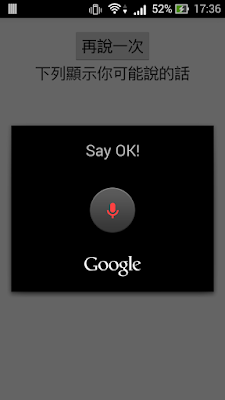

沒有留言 :
張貼留言